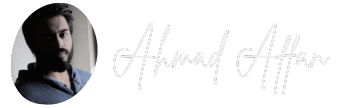Ever felt frustrated while waiting for a webpage to load? Now, imagine this happening to your visitors when they land on your WordPress site. Not quite the first impression you want to make, right? A slow site not only impacts user experience but also affects your site’s visibility on search engines. So, buckle up! We’re about to take a deep dive into the DIY WordPress speed optimization guide.
Slow WordPress Website? With a Real life example..
I know what ae you thinking, “Give me my 10 seconds back..” That’s exactly what your users think if your WordPress site is slow. But we are going to fix that today.

Importance of a Fast WordPress Site Speed Optimization
User Experience
👉 Picture this: you’re in a bustling city, rushing to catch a train. Would you choose a slow, rickety train or the sleek, high-speed one? Naturally, you’d opt for the quicker option. It’s the same with websites. In this era of instant gratification, site speed plays a pivotal role in maintaining user satisfaction. A snappy site not only keeps visitors engaged but also encourages them to explore more pages and return in the future.
SEO Benefits
Did you know Google uses site speed as a ranking factor? Yes, it’s true! A fast WordPress site can climb higher in search results, thereby attracting more organic traffic. And isn’t that what we all want?
Diagnosing the Issue
Before jumping into the fix, it’s crucial to diagnose the cause of the slowdown. It’s akin to visiting a doctor. You wouldn’t want them to prescribe medicine without knowing what’s wrong, right?
Evaluating WordPress Site Speed
Numerous online tools such as Google PageSpeed Insights, GTmetrix, and Pingdom provide comprehensive speed diagnostics for your website. These tools are your guiding light in this speed-boosting journey.
Identifying Slow Elements
Identifying the culprits behind the slowdown is equally crucial. It could be bulky images, unnecessary plugins, or an under-performing hosting provider. Pinpointing the issue makes the job half done!
Proven DIY Techniques to Speed Up WordPress website
Proven DIY Techniques to Speed Up WordPress website Step by Step
Total Time: 45 minutes
Choosing a Good Hosting Provider for faster website speed
Choosing a WordPress hosting provider is like picking a home for your website. Opt for a reliable and fast wordpress host that offers robust performance and solid customer support. Remember, a low price tag might look tempting, but the compromise on speed and reliability isn’t worth it!
Utilizing a Content Delivery Network (CDN)
A CDN is like a global network of express delivery guys for your website. It stores your site’s data in various servers around the world, ensuring rapid delivery to your global audience. Think of it as your website’s very own Amazon Prime!
A CDN delivers your site’s static files, like CSS, JavaScript and images, from a server closest to your visitor’s location. This decreases the time it takes for these resources to travel from the server to the visitor’s browser, improving site speed. Services like Cloudflare and MaxCDN are popular choices.
Optimizing Images
High-quality images can be a double-edged sword. They look great but can slow down your site. Tools like Smush or ShortPixel can compress images without losing quality. It’s like fitting an elephant into a suitcase!
Cleaning up the Database
Your WordPress database can accumulate clutter over time. Regularly cleaning your database is like doing a spring cleaning—it freshens up your site and enhances speed. Plugins like WP-Optimize can help with this task.
Using Caching Techniques
Caching is like storing your favorite meals in the fridge for quick access. Similarly, a caching plugin stores parts of your website for quick delivery to the visitor, reducing load time. W3 Total Cache and WP Rocket are popular choices.
Limiting Plugin Usage
Plugins add functionality but can also slow down your site. It’s like adding extra weight to a boat, it can only handle so much before it starts to sink!. So, keep your plugin use to a minimum and only use those that are essential.
Minifying CSS, JavaScript, and HTML
Just like an editor trims unnecessary words from a novel to make it more readable, minifying your website’s CSS, JavaScript, and HTML files removes unnecessary characters (like spaces and commas) to improve load speed. Plugins like Autoptimize can handle this task for you.
Implementing Lazy Loading
Imagine going to a library to find all books already opened to the page you need. That would be convenient, right? Lazy loading provides a similar experience for your website visitors by loading images only when they’re about to scroll into view. This significantly reduces initial load time and makes your site seem snappier. Plugins like a3 Lazy Load are great tools for implementing this technique.
Optimizing Your Homepage
Your homepage often serves as the first impression for many visitors, making it crucial to keep it fast and efficient. You can optimize your homepage by showing excerpts instead of full posts, reducing the number of posts shown, and removing unnecessary widgets or plugins.
Disabling Pingbacks and Trackbacks
Pingbacks and trackbacks can put an unnecessary load on your server, which in turn can slow down your site. You can disable these in the Discussion Settings of WordPress without any noticeable impact on user interaction.
Optimizing WordPress Heartbeat API
The WordPress Heartbeat API provides real-time backend and frontend information by making requests to the server. However, these constant requests can slow your site down. You can use a plugin like Heartbeat Control to manage these requests and keep your site running smoothly.
Splitting Comments into Pages
If your posts receive a large number of comments, loading all of them can impact load times. By splitting comments into multiple pages, you can reduce the amount of data loaded each time the post is viewed.
Using a Lightweight Theme
Not all WordPress themes are created equal. Some come packed with features and flashy animations that can slow down your site. When choosing a theme, look for one that only has the features you need and is optimized for speed.
Keeping WordPress, Themes, and Plugins Updated
Updates often contain performance improvements, so it’s crucial to keep your WordPress core, themes, and plugins updated. However, always test these updates on a staging site first to avoid breaking your live site.
Use Gzip Compression
Gzip is a method of compressing files for faster network transfers. It’s like packing your clothes into a vacuum bag when traveling. It reduces the size of the suitcase, right? Similarly, enabling Gzip compression can greatly reduce the size of your web pages and stylesheets, thereby increasing the speed of your WordPress site.
Defer Parsing of JavaScript
Deferring the parsing of JavaScript means delaying the loading of JavaScript files until all other elements have loaded. This way, users can see your content before scripts are loaded, which can improve perceived loading speed. There are various plugins available, such as Async JavaScript, to help you with this task.
Use DNS Prefetching
DNS prefetching can make external files load faster, particularly on mobile networks. When your site links to external sites (e.g., Google Analytics or web fonts), your users’ browsers need to resolve the DNS of these sites. DNS prefetching resolves this before the users attempt to follow the link, speeding up the overall load time.
Disable or Limit Post Revisions
Every time you save a post or a page, WordPress stores a revision. While this feature can be helpful, too many revisions can weigh down your database. By disabling or limiting revisions, you can keep your database lighter and your site faster.
Disable Hotlinking
Hotlinking is when other websites link directly to your images, making your server load increasingly heavy. By disabling hotlinking, you ensure that your server resources are not wasted on loading content for other sites. This can be done via .htaccess file modifications.
Replace PHP with Static HTML Where Possible
PHP is great for making your site efficient and reducing the need to enter the same information more than once. However, calling information through PHP uses up server resources. To save resources, replace PHP with static HTML where it doesn’t hurt your site’s functionality.
Preload Key Requests
Preloading key requests can speed up your WordPress site by telling the browser to download critical resources earlier. This way, browsers can manage resources more efficiently, leading to faster loading times.
Implementing HTTP/3
HTTP/3 is the latest version of the Hypertext Transfer Protocol used by the web. It reduces latency and can improve the load times of your WordPress site. To use HTTP/3, your hosting provider needs to support it.
Use Adaptive Images
Adaptive images adjust to the screen size of the visitor. This ensures that users aren’t loading larger images than they need to, which can slow down your site. There are various plugins, such as ShortPixel, that can help you implement adaptive images.
Prefetch and Preconnect
Prefetching and pre-connecting are techniques that utilize browser idle time to predict what the user might do next, and load those resources in advance. For example, if you know that a user will likely click on a link to another page, you can prefetch that page so it loads instantly when clicked.
Remove Query Strings from Static Resources
Query strings are the URLs that include “?”, “&”, or “%”. Some proxies might not cache resources with query strings, even if you ask them to. This can slow your site down, as the resources have to be fetched from the server each time. There are several plugins, like Query Strings Remover, that can help you remove query strings from static resources.
My Results and Website Optimization Experience
Here are the results of website optimization on my website.
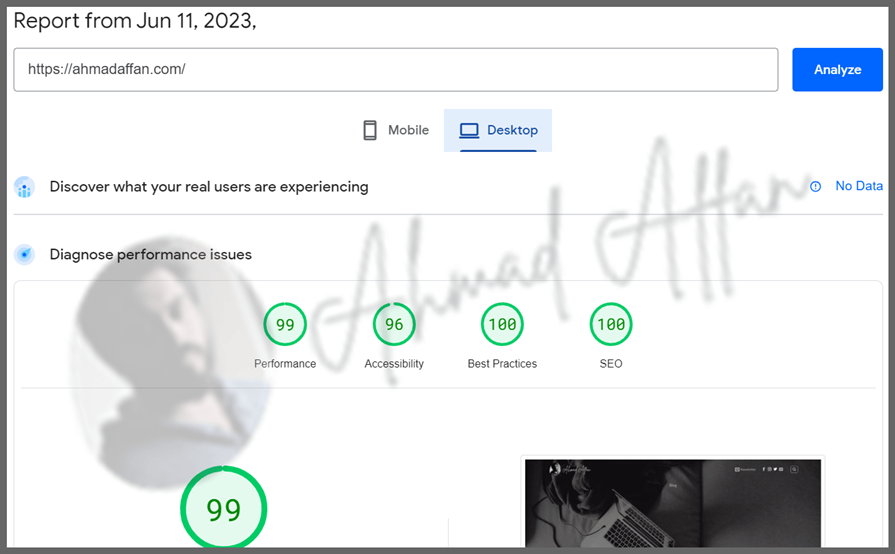
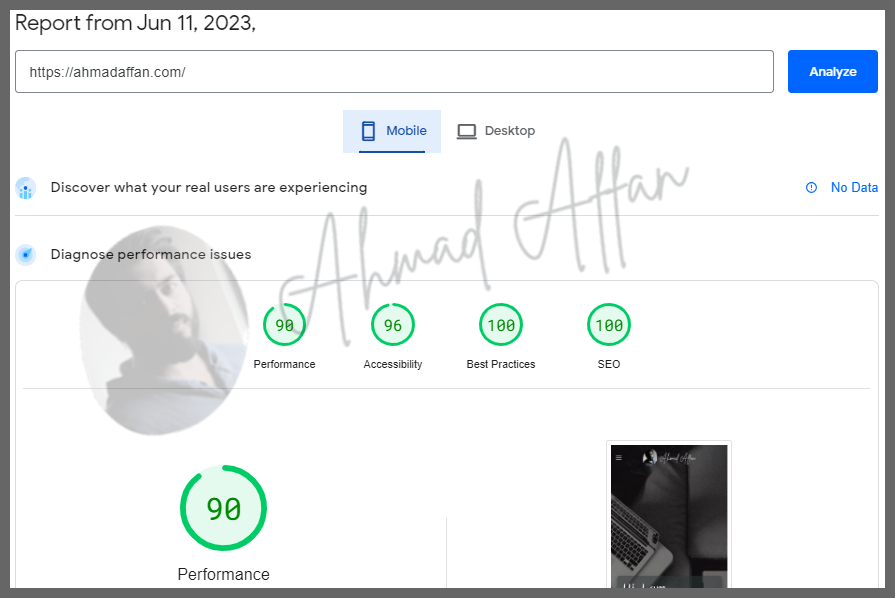
In my Opinion a high-quality hosting plays a significant role in WordPress site loading speed. You can have a Free Trial on the below mentioned hosting service to see an instant speed boost.
⚡ Fastest WordPress Hosting 👇
Final Words
A fast-loading WordPress site is not just about pleasing your visitors or gaining SEO points—it’s about maintaining an efficient, user-friendly online presence. With the techniques shared above, you’re well on your way to providing a speedy, seamless experience for your audience.
Commonly Asked Questions
Does a WordPress theme affect site speed?
Yes, a heavily coded or poorly optimized theme can slow down your site.
Can I speed up my WordPress site without plugins?
Yes, while plugins help, optimizing your images, cleaning your database, and choosing a good host can all be done without plugins.
How often should I check my site speed?
Regularly monitoring your site speed—say, monthly—is a good practice.
Do WordPress updates affect site speed?
Updates can affect speed, but they often include performance improvements.
Does the number of posts on my WordPress site affect its speed?
It can, but using the right caching techniques and regular database cleanup can prevent slowdowns.