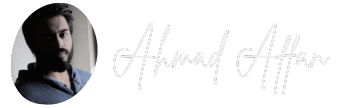Understanding Elementor and the Bloat
Elementor has revolutionized the way we build WordPress and WooCommerce websites. Its visual editing capabilities, however, come with a cost – increased load on your website, often referred to as ‘bloat’. In this article, we’ll explore effective ways to remove Elementor’s bloat while enhancing your site’s performance.
Understanding Elementor Role in Website Bloat
Elementor Pro offers a plethora of additional widgets, design templates, and full-site editing capabilities. However, its infamous dev site licensing and the consequential feature deactivation add to the bloat. Nevertheless, for larger sites, Elementor Pro’s features can be indispensable.
The Cost of Visual Page Builders
Visual builders like Elementor empower web teams to update content and bundle commonly used features. However, these conveniences also add a performance cost. The good news is, this performance cost can be significantly reduced with a strategic approach.
The Implications of Elementor Bloat
Elementor bloat can lead to longer page loading times, negatively impacting the user experience and SEO rankings. Therefore, understanding how to effectively manage and reduce bloat is crucial for any webmaster or digital entrepreneur.
Identifying Elementor Bloat
Performance Metrics
Website performance metrics such as load time, Time to First Byte (TTFB), and PageSpeed Insights score can help identify bloat. A noticeable decline in these metrics may suggest the presence of bloat.
Bloat Indicators
Also, keep an eye out for indications of excess code and large file sizes, especially with images. Other symptoms might include unnecessary plugins and unused CSS and JS files.
Also Check 👉 Best hosting for Elementor performance
Steps to De-Bloat and Optimize Elementor
Update Elementor and other plugins version
The latest versions of plugins and themes contain numerous bug fixes and performance improvements, reducing unnecessary bloat. Always keep your Elementor based wordpress install up-to date.
Opt for Hello Elementor Theme
This theme eliminates theme bloat, making it a perfect base for the Elementor builder.
Consider Elementor Pro for Large Sites
Larger sites that need Elementor Pro’s modules and templates should use the actual Elementor Pro plugin and avoid free or paid add-on plugins that load more libraries, adding to the bloat.
Limit Third-Party Plugin Usage
Avoid using third-party plugins for features that Elementor Pro already provides, like form builders and navigation menus. Stick to features built into Elementor and avoid any JavaScript feature not already built into Elementor.
Optimize Page Length
Trimming down the length of your pages can reduce the complexity of the Document Object Model (DOM), thus reducing bloat.
Reduce Font Usage
Use as few fonts as possible and set the fallback to sans-serif instead of the default Roboto.
Tweak Elementor Settings
Several settings in Elementor can be adjusted for optimization, including Google Fonts Load setting, enabling Optimized DOM Output, setting CSS Print Method setting to Internal Embedding, and enabling Lazy Load for videos in Elementor Pro.
Optimize Images
Consider using an image compression plugin or a Content Delivery Network (CDN) with image compression for full-width background images.
Leverage Cloudflare
Cloudflare (CDN & Proxy) offers optimizations that can effectively reduce bloat and improve performance.
Disable Redundant CSS Files
Since you’re using Elementor in place of the Block Editor, disable Gutenberg / WordPress & WooCommerce Blocks CSS files.
Consider Optimization and Clean-up Plugins
Consider plugins like WP Optimize, WP Rocket, Autoptimize, and Async JavaScript that can forcibly consolidate assets and optimize performance.
Invest in High-Quality Hosting – Easy and Quick Fix
Choosing a high-quality elementor hosting provider is one of the most effective ways to improve the performance of your Elementor website. Hosting is the foundation of your website. No matter how well you optimize your site, if your server is slow or frequently down, your efforts may be in vain.
Performance Testing
As you make these changes, use tools like WebPageTest or the Chrome browser’s built-in Lighthouse performance testing tool to measure the impact.
Remember, Page Caching Isn’t a Silver Bullet
While useful for handling non-dynamic content, page caching alone will not speed up your site.
Remember the User Experience
While it’s important to remove bloat and optimize the performance of your Elementor-built website, never lose sight of the primary objective – the user experience. It’s the main reason you chose to use a visual builder like Elementor in the first place. So, always ensure your performance enhancements do not degrade the user experience.
Maintaining Performance Long-term
To maintain your website’s performance in the long run, it’s important to adopt a proactive approach. Regularly update your website’s software, plugins, and theme. Avoid the temptation of installing too many plugins, as each one adds to your website’s overall weight.
Consider a Regular Audit
A regular website audit can help you identify any new sources of bloat. It’s a good practice to conduct a thorough audit every few months. Tools like Google Lighthouse can be helpful in identifying issues that could be dragging your website’s performance down.
Engage With the Community
The WordPress and Elementor communities are highly active, with thousands of developers and users contributing to discussions and sharing their experiences every day. Engaging with these communities can provide you with valuable insights, tips, and even solutions to common problems.
Don’t Shy Away from Expert Help
Sometimes, despite your best efforts, you might find it challenging to fully optimize your Elementor website. Don’t hesitate to seek help from experts in the field. You can get personalized guidance and potentially save you a lot of time and effort.
Final Words from the Author
Elementor, while providing an excellent platform for building visually stunning websites, comes with its fair share of bloat. However, with careful management and smart optimization strategies, you can significantly reduce this bloat and achieve a well-performing, efficient website that serves your visitors effectively. Remember, it’s all about balance – optimizing performance without compromising on the user experience.
So, go ahead and de-bloat your Elementor website. The end result will be worth the effort. A faster, leaner website is just a few careful steps away!
What is Elementor bloat?
Elementor bloat refers to the accumulation of excess data and code that can slow down your website.
How can I identify Elementor bloat?
Indicators of bloat can include poor performance metrics, excess code, large file sizes, and unnecessary plugins or unused CSS and JS files.
What are some strategies to reduce Elementor bloat?
Strategies can include utilizing cleanup plugins, optimizing images, reducing unused CSS and JS files, and managing server resources effectively.
How can I keep my site bloat-free?
Regular maintenance practices and simple, effective design can help keep your site bloat-free.
Does reducing Elementor bloat improve SEO?
Yes, a well-optimized, bloat-free site tends to load faster and provide a better user experience, both of which are positive factors for SEO.